Turn data into insight
While you’re focused on your fitness and wellness journey, we’re continually focused on improving the FitnessSyncer experience, and most importantly, adding new features and capabilities. Since our last newsletter, there have been a lot of updates — here’s our whirlwind feature tour!
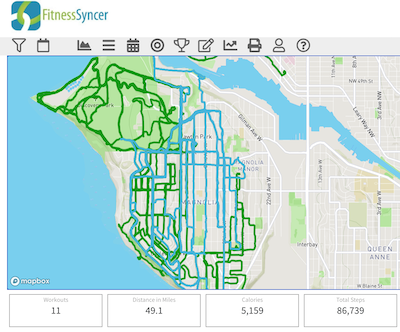
FitnessSyncer Maps
We’re thrilled to announce the launch of FitnessSyncer Maps!
FitnessSyncer Maps displays the routes of any activity data with map information. Hover your mouse over a specific route or area, and see how many workouts, miles or kilometers, steps, calories burned, elevation, and so much more. And just like all our features, you can filter the data sources and time ranges from the toolbar.
Zoom into the map and explore. It’s a great way to plan new routes, create GPS art, or revisit old gems — plus, it’s cool see all your routes in one glance and/or post on your social networks. We’re still adding to this feature but take a sneak peek. We’d love your feedback!

FitnessSyncer Leaderboards
Challenges are a fun way to get active and stay motivated. FitnessSyncer Leaderboards are the ideal choice for competitions as participants can compete no matter what device or app they use for tracking including Fitbit, Apple Watch, Garmin, and more.
Now more than ever, virtual competitions are the perfect way to connect with family and friends — organize office step competitions, keep running groups or winter cycling training active — all while staying socially distanced.
We’ve added many new capabilities to FitnessSyncer Leaderboards, but here are some highlights.
First up, is e-mail support. Competitors can now receive regular reminders to stay engaged throughout the challenge. View real-time leaderboards, see how your rank changes within a challenge, and build camaraderie.
You can now select the type of charts to display for your FitnessSyncer Leaderboard. Choose the line chart or table displaying weekly statistics, or Classic Leaderboard. With the release of Classic Leaderboard, we also allow you to add additional metrics. For example, if you’re creating a Step Challenge, you could also include metrics such as Distance and Pace.
With many people across the globe working from home this year, FitnessSyncer Leaderboards are a great way to get everyone moving! Got a suggestion? Send it in!
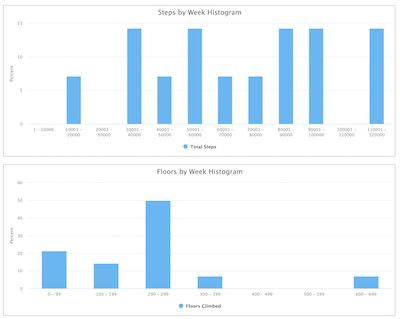
FitnessSyncer Your Best
FitnessSyncer Your Best highlights the accomplishments over the time period you have selected, showing you the weeks when you had the most steps, workouts, distance, calorie burn, and recently added, floors climbed. It is an effective way to stay motivated and cheer yourself on.
We recently added Insights — histograms of your activities which allows you to see the percentage of weeks in which you accomplished a particular range of activity over the selected time period. It is a great way to stay motivated and cheer yourself on.
It’s hard to believe another set of New Year resolutions are just around the corner. Did you meet your past goals? FitnessSyncer Your Best can help you kick it up for 2021!

FitnessSyncer Dashboards
FitnessSyncer Pro users will have (hopefully) noticed many improvements to FitnessSyncer Dashboards!
Not feeling our color palette? No worries! Change colors in the FitnessSyncer Dashboard Properties.
Want more granularity on heart rate information? Change the granularity of charts to Minute or Second resolution if your data provides it — take a deep dive and analyze data such heart rate or glucose over time!
Looking for trends? Select the 10-periods Scope, which is great to show you the last 10 days of activity.
Plus, we’ve worked under the hood for improved performance and ease of use.
Sleep Reporting
Sleep is vital to good health and well-being. Improved cardiovascular health and immune system, lower stress, and help maintaining your weight are just a few of the benefits.
The default setting in FitnessSyncer is 8 hours, however, you can now configure your personal time preference and we will use this information for the Sleep Ratio calculation.
By default, FitnessSyncer displays sleep in terms of when you went to bed, but you can now graph and see the sleep information based on Awake Time.
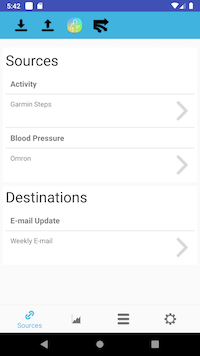
FitnessSyncer Apps
We’ve rolled out a few releases for our FitnessSyncer Apps — but the one we’re really excited about is coming out soon!
FitnessSyncer for Android has been in need of an update for a while. We’ve been working on a completely fresh version built from the ground up. It’s in the final stages of testing now, and in December, we expect to release a stable version to the Beta Test channel in Google Play.
Data and Sync Overview
Wondering how much data you have with your sources or what happened during the last sync? Our new Report will show you the data ranges and number of items per source as well as an overview of some of the last items synced. Give it a spin here.
Administration
Many of you are expensing your FitnessSyncer subscription cost to your health insurance or company. Now, find your invoices conveniently located in your account.
We have also streamlined our support center, from both the usability, and adding a quick way to get help on each page. Now track your support tickets directly within FitnessSyncer without using e-mail: Support Tickets.
25% Off FitnessSyncer Pro Annual Subscriptions
While much of FitnessSyncer is free to use, FitnessSyncer Pro unleashes its full potential. Along with deeper features from unlimited sources and destinations — your support keeps our services up and running. And now, until January 4, 2021, all new FitnessSyncer Pro subscribers can enjoy 25% off their annual subscription when purchased on FitnessSyncer.com! Annual subscriptions make a great gift too! Contact us by email and we’ll set it up.
More than just Syncing!
While we started out purely a synchronization platform, FitnessSyncer does a lot more than syncing. Even if you don’t need your data published to another service today, there are several reasons you should consider moving your data into FitnessSyncer:
- FitnessSyncer offers various tools to help you analyze your data and to stay on-top of your health, wellness, and fitness regime. Seeing the complete picture helps you set realistic fitness goals, monitor progress and stay motivated.
- You never know when or how a service may change over time, or if they may limit their exportability. The sooner you start using FitnessSyncer, the more data you will have access to in the future. For example, Polar only allows us to import your data from today on — and Garmin allows to the last 30 days — this will impact your swift move to a new service unless you plan ahead!
- FitnessSyncer can act as a backup to your data or use our Cloud Storage Connections to create a backup in another destination.
Goodbye Endomondo!
UnderAmour has announced that Endomondo will be shutdown on December 31, 2020. A pioneer in the sports tracking space, we’re sad to see this legend go.
Many of you are already using FitnessSyncer to move your data to wherever you have determined is your new home, many of you choosing Strava.
Even if you have not selected the perfect place to continue when Endomondo stops, FitnessSyncer is an ideal location to store your data in the meantime, both because we can connect to many popular solutions and for those that we cannot, you can always get the data as a .GPX, .TCX, or .FIT which is supported by most platforms.
To make this happen, you will need to become a FitnessSyncer Pro subscriber as our free accounts only permit 90 days of data from Endomondo. You do not need to be a subscriber forever — just long enough to transfer the data from Endomondo (though you may decide that you love our services and tools).
- Become a FitnessSyncer Pro subscriber
- From My Account, add a new Source
- Change the Source to Endomondo and Save
- Authenticate with Endomondo
- Back in the FitnessSyncer Account, edit your Endomondo Source and use the Historic Sync to get all your data into FitnessSyncer. This will take some time depending on how much data you have.
Once the data is in FitnessSyncer, we recommend you go to the Dashboard, change the Date Range to match what you have enqueued for the Historic Sync and change the Graph By to Monthly and ensure that there are no unexpected gaps in the data. In the event that there is, just re-enqueue another historic sync.
To move the data to another service at this point, simply:
- From My Account, add a new Destination
- Change the Destination to your preferred destination. We recommend you read the FAQ associated with that destination for any limitations or items to be aware of.
- Save and then Sync
Note that moving data to another service can take a long time, both due to the amount of data you have, but also due to how we may be throttled by that service. Please be patient.
Of course, if you need any assistance, just e-mail us at support@fitnesssyncer.com and we will respond as quickly as we can!
Now Supporting...
The FitnessSyncer ecosystem continues to grow! In the last year, we have added support for the following services:
- BeginnerTriathlete
- Dexcom
- Tidepool
- Tredict
We don’t like to announce our roadmap too much in advance, but the following have been very popular requests and we wanted to let our community know they are coming soon! Follow us on Facebook, or send us an e-mail support@fitnesssyncer.com to be notified when these are available:
- Huawei Health
- Suunto App
Using a service we do not yet support? Reach out and let us know. We’ll add support if we can!
Thank you!
Maintaining health and fitness routines has been especially challenging this year due to the coronavirus pandemic. We hope that you and your family have been healthy and have found ways to stay active safely.
Thank you for using FitnessSyncer to help accomplish your goals — whatever they may be. You inspire us every day to improve our services and we appreciate your support and feedback.
Stay up-to-date by following us on Facebook.




