FitnessSyncer Leaderboards
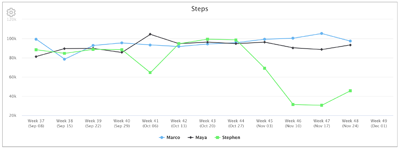
FitnessSyncer Leaderboards is a simple way to have a health and fitness competition between your family, friends, and colleagues. And with FitnessSyncer, you can use whatever device and services you currently use, so it is super easy!
FitnessSyncer Leaderboards provide you with a simple table and chart highlighting a single data metric such as steps from all participants in the competition for the last 8 weeks, allowing you to see who is leading the pack in the past and right now. The data is based on data gathered from wearables and supported health and fitness services that we support, allowing for great competition between users of Fitbit, Garmin Connect, Google Connect, Apple Health, and more. No matter your device, you can participate with ease!
Participation in FitnessSyncer Leaderboards is free. However, to create and organize a FitnessSyncer Leaderboard, a FitnessSyncer Pro membership is required.
Do I need to be a FitnessSyncer Pro subscriber?
The only person who needs to be a FitnessSyncer Pro subscriber is the Leaderboard organizer. All other participants in the Leaderboard do not need a subscription.
How do I create a Leaderboard?
To create a Leaderboard, simply:
- Go to Leaderboards and select Create Leaderboard
- Type in a summary of the leaderboard in the Name field. This will be shown to you and your participants.
- Optionally type in a description field. This will be shown to you and your participants.
- Enable the various options for the Leaderboard:
- Use Dates?: If you are doing a competition between two actual dates, check this checkbox and enable the dates.
- Use Team Goal?: If you are trying to make a competition where a team is trying to accomplish a group goal, use this option and enter the goal in the Goal field.
- Relative Progress?: If you are trying to make a competition for sensitive data such as Weight, you can report on relative progress based on the first recording, so instead of reporting an actual person’s weight, this will be relative to the first weight record displayed.
- Allow anyone to join?: If you wish to share this link on the Internet or E-mail, use this option to allow any participants to join.
- Send E-mail Updates?: Enable default e-mail updates to your participants to keep them motivated!
- Select the display granularity for Line Chart and Table Charts.
- Select the types of charts you would like shown with your Leaderboard. You can always tune this once you have data. The Line Chart per Week and Table per Week show you the data broken up per week, whereas the Classic Leaderboard sums the values and shows you the leader over the time the board has been in existence.
- Select the type of Leaderboard you would like to create. Choose Metric Comparisons to do standard metric comparisons, such as if you are trying to do a Step Challenge. Alternatively, you can do scoring based on range metrics that allow you to provide points for during within a phase. For example, a user will gain points for each minute they are in a particular heart rate zone.
- If you have created a Metric Comparison:
- Select the Data Type you will be competing on; this is usually Activity.
- Select the Data Fields you wish to compete on; the first field you select will be the primary field to determine the leader. All other data fields you choose will be used for informational purposes.
- Add any additional Data Fields you would like to include.
- Enter in the participant User e-mail addresses and add them to the list.
- Save and wait for participants to join.
Note that you cannot change the Data Fields after saving the Leaderboard. To change these, you will need to delete the leaderboard and start over or to Clone the Leaderboard and update. Because of this, we generally advise that you do not invite all of your users until you have perfected your Leaderboard.
Can I opt-out?
Yes, you can remove yourself from the Leaderboard at any time. Visit the Leaderboards page, select the Gear, and remove yourself.
What services do you support?
FitnessSyncer supports a wide variety of services depending on the type of data for the Leaderboard. To see our supported services, see the FitnessSyncer supported list of apps, trackers, and platforms.
Accessing Leaderboards in FitnessSyncer Apps
To access Your Best in FitnessSyncer for IOS and Android:
- Navigate to the Dashboard
- Go to the Options menu
- Load the Leaderboard Dashboard
All of the charts will be present there. At this time, you cannot make any changes from the apps.
Can I share a link with my friends, family, or colleagues to sign up?
Yes, you can! To do so:
- Edit your leaderboard
- Enable the Allow anyone to join option
- Save
- Edit your leaderboard
- From the toolbar, select the (Share) icon
- Select the way which you would like to the link or copy and paste the link
Note that anyone can signup to participate in your leaderboard up to your user allotment. We do not recommend posting the link on public channels.
How do I make a Leaderboard Competition only between a set of dates?
By default, FitnessSyncer Leaderboards are continuous, but you can specify the start and end dates in the Leaderboard configuration by selecting the Use Dates. You may extend the date if your competition continues beyond the original date.
I want to create a few Leaderboards with the same users; how do I best do that?
Start by configuring one FitnessSyncer Leaderboard and get it to your liking. Then use the Clone button for your other fitness and health metrics.
I received an e-mail for a Leaderboard, but when I signed up, it does not recognize the Leaderboard?
Please make sure that you have signed up with the same e-mail address that the e-mail was sent to. If you wish to make a change, please contact the organizer.
If that is the case, it may be that you no longer have access to the Leaderboard. Please contact the Leaderboard organizer or feel free to contact us for assistance.
Is my data safe and secure?
Your privacy is always strictly maintained, and only the exact data requested for the Leaderboards that you accept are shared. Organizers cannot change the type of data without you re-approving your consent.
The Leaderboard organizer will see the same data that you see in the Leaderboard. The organizer is also not permitted to change the type of data without re-creating the Leaderboard and without you re-acceptable the new parameters.
In addition to the organizer, all members of the Leaderboard will see the same data which you see when you visit the Leaderboard.
Each user within the Leaderboard will be able to see your Display Name. By default, your Display Name is the first section of your e-mail address, but you can change it under your Profile.
You should only share your metrics with people and organizations you trust.
How is my data identified within a Leaderboard?
Your data is associated with your Display Name. By default, your Display Name is the first section of your e-mail address, but you can change it under your Profile.
How fresh is the data on a Leaderboard?
FitnessSyncer will ensure that your data on the Leaderboard is updated at least once a day. Some services may be more frequent than this, and some services such as Apple Health may require you to use our app to refresh the data manually.
The data shown on the Leaderboard is up-to-date as to when it was loaded.
Are there any data types not recommended for Leaderboards?
We do not recommend that you create or join Leaderboards with actual personal information that includes your weight and similar data. The list is as follows: Blood Pressure, Body Composition, Glucose, Oxygen, and Temperature.
While you may wish to create one with your closest family, we will warn you when you attempt to join, such as Leaderboard.
In addition to your closest friends, you could also do a relative weight loss competition. To do this, use the Relative Progress option when creating a competition and when you are joining such a competition, the Leaderboard will let you know that you will only see relative progress based on your first weight record displayed in the charts. This option cannot be changed by anyone without creating a new board and re-gaining your consent to participate.
I suspect a member of the Leaderboard is cheating.
We do not police the data within the Leaderboard.
How are duplicates handled?
If you have multiple records, FitnessSyncer will automatically remove duplicate records and select the sample with the richest dataset.
I used to have access to a Leaderboard, but I do not anymore?
The usual cause of this is one of the following:
- The organizer has deleted the Leaderboard
- The organizer has revoked your access to the Leaderboard
- The organizer is no longer a FitnessSyncer Pro subscriber
- The organizer has deleted their account
- You have removed yourself from the Leaderboard
The best way to resolve this is to contact the organizer.
Can I create a challenge towards a common goal?
If you are trying to create a challenge so that your entire team reach a common goal of say 5,000,000 Steps in a month, FitnessSyncer Leaderboards can help!
Configure your Leaderboard just as is mentioned above, however, check the “Use Team Goal?” checkbox and enter a value in the Goal Value element.
Once this is configured, the Line Chart will be changed to a stacked column chart with a goal line. In addition, the Line Chart and Table Chart will be cumulative through the challenge, meaning that your steps in the second week are the sum of the first week and second week steps.
Looking for more options or a different representation? Please contact us.
Can I create a challenge for the person with the most weight loss?
Yes, you can easily create a challenge for training to person with the most weight loss or similar metrics.
To do so, when creating a new Leaderboard, simply select the Relative Progress option.
What this does is that it will track the compeititon relative to the first entry recorded in the system for the date range of the competition.
Note that this cannot be changed without recreating the Leaderboard. This is incompatible with the Team Goals and Classic Leaderboards display.
How do I transfer a FitnessSyncer Leaderboard to another user?
Please contact us, and we can make the change.
Is there a limit to the number of users for FitnessSycer Leaderboards?
FitnessSyncer Leaderboards are limited to 20 users. If you need more users, please contact us so we can discuss your use-case.
I have a lot of users; how can I upload them?
The easiest way to upload a lot of users to FitnessSyncer Leaderboards is to simply copy and paste your list into the e-mail address list. we understand space, newline, and comma delimited data. If you need assistance, please contact us.
How do Power Zone and Heart Rate Zone Leaderboards work?
The Power Zone and Heart Rate Zone Leaderboards are based on each individual user’s configuration, so please make sure your participants are configuring these appropriately in your Preferences.


